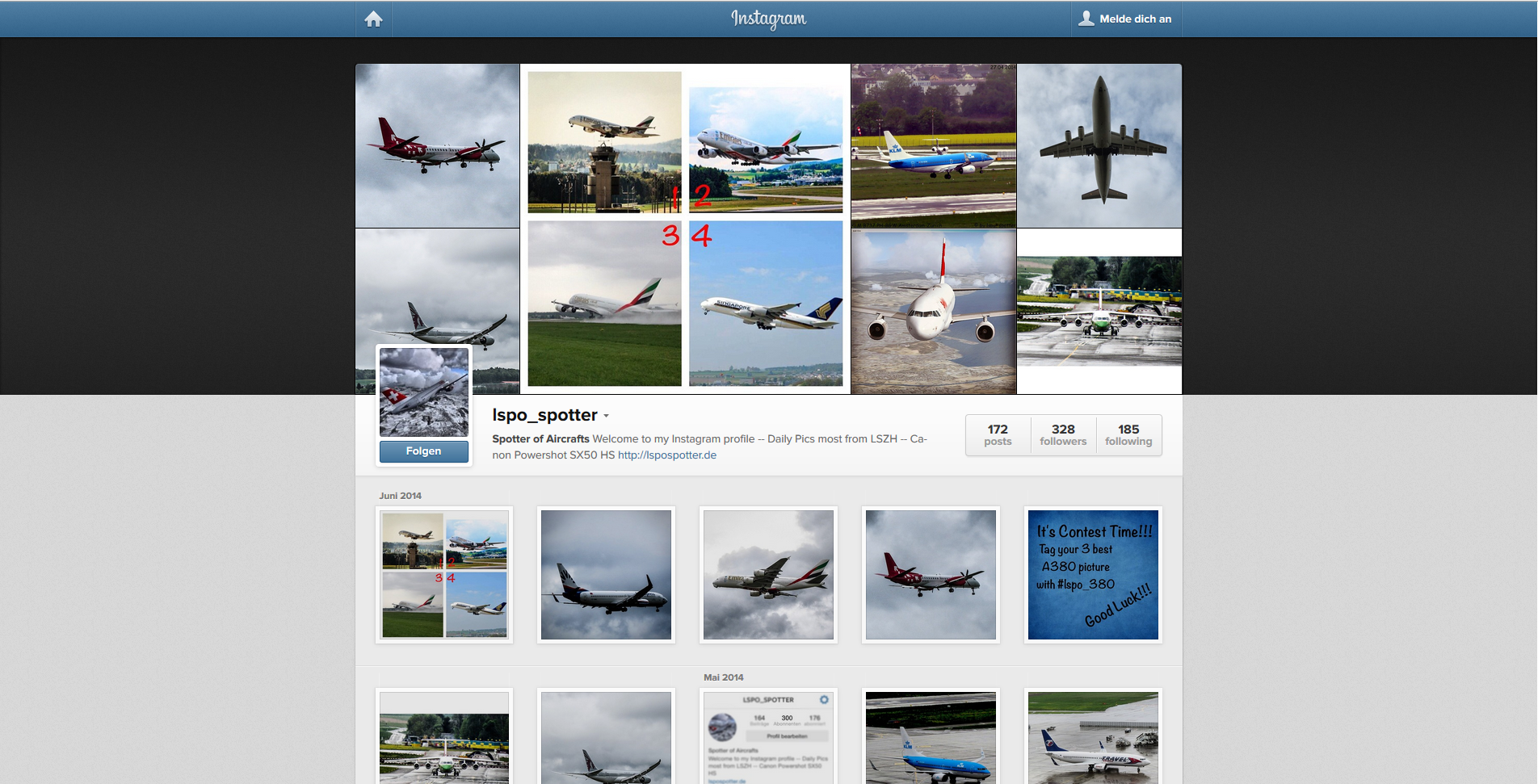Ich bin ein sogenannter "Planespotter", 14 Jahre alt und besuche die Kanti Olten, Schweiz.
Ich bin ein sogenannter "Planespotter", 14 Jahre alt und besuche die Kanti Olten, Schweiz.

Setup
The simplest way to set up Shadowbox is to include the JavaScript and CSS files in the <head> of your document (web page) and then call Shadowbox.init, like this:
<link rel="stylesheet" type="text/css" href="/shadowbox.css">
<script type="text/javascript" src="/shadowbox.js"></script>
<script type="text/javascript">
Shadowbox.init();
</script>
The following example is a bit more complex and uses an object literal to specify some options. Options passed to this method will become the default for all instances of Shadowbox on the page.
<link rel="stylesheet" type="text/css" href="/shadowbox.css">
<script type="text/javascript" src="/shadowbox.js"></script>
<script type="text/javascript">
Shadowbox.init({
handleOversize: "drag",
modal: true
});
</script>
Markup
Next you need to tell Shadowbox which links you want it to open. The simplest way to do this is through your HTML markup. If you're going to take this route, at the very least you must add a rel="shadowbox" attribute to each link. For example, say you have this link to an image on your page:
<a href="/myimage.jpg">My Image</a>
In order to set up this link for use with Shadowbox, simply change it to this:
<a href="/myimage.jpg" rel="shadowbox">My Image</a>
That's it! Clicking on this link should now open up the image in Shadowbox.
NOTE: The word lightbox will also work here. This feature was added for compatibility with the original Lightbox script. Also note that because HTML area tags do not support the rel attribute, you cannot use this method to set them up for use with Shadowbox. Instead, use Shadowbox.setup as described below.
If you would like to display a title for your image, simply add a title attribute to the link.
<a href="/myimage.jpg" rel="shadowbox" title="My Image">My Image</a>
You must explicitly tell Shadowbox the dimensions to use to display content other than images. This is done by adding a few parameters to the end of the rel attribute, separated by semi-colons. To specify a movie's height and width (in pixels), use the height and width parameters.
<a href="/mymovie.swf" rel="shadowbox;height=140;width=120">My Movie</a>
In addition to displaying single images and movies, Shadowbox is also capable of displaying galleries of content. In order to designate a link as part of a gallery, you must add the gallery name to the rel attribute between square brackets immediately following the word shadowbox. The following markup creates a gallery called "Vacation" with two pictures.
<a href="/beach.jpg" rel="shadowbox[Vacation]">The Beach</a>
<a href="/pier.jpg" rel="shadowbox[Vacation]">The Pier</a>
Galleries may be composed of content of many different types. The following markup demonstrates how various media can be combined into a single gallery.
<a rel="shadowbox[Mixed];" href="/myimage.jpg">jpg</a>
<a rel="shadowbox[Mixed];width=520;height=390" href="/myswf.swf">swf</a>
<a rel="shadowbox[Mixed];width=292;height=218" href="/mymovie.mp4">movie</a>
<a rel="shadowbox[Mixed]" href="/mywebsite.html">iframe</a>
Advanced
If you don't want to add to your markup, you don't have to. Shadowbox may be manipulated and controlled with only JavaScript. This use is slightly more complex, but it has several benefits including the fact that your HTML markup will be cleaner and you can more easily integrate Shadowbox into an existing project.
If you were paying attention in the section about markup, you'll notice that there are several properties that are commonly present on a Shadowbox content object. They are listed in the table below.
| Property | Description |
|---|---|
| content | The actual content of the object (e.g. URL, HTML code, etc.) |
| player | The abbreviated name of the player to use for the object (optional, can be automatically determined in most cases) |
| title | The title to use for the object (optional) |
| gallery | The name of the gallery the object belongs to (optional) |
| height | The height of the object (in pixels, only required for movies and Flash) |
| width | The width of the object (in pixels, only required for movies and Flash) |
| options | A set of options to use for this object |
When using markup, each of these properties is automatically derived from the link element itself using the Shadowbox.buildObject method. But now that you know what's really going on behind the scenes, you can just pass objects (or arrays of objects) that contain these properties to Shadowbox.open as in the following example:
<link rel="stylesheet" type="text/css" href="/shadowbox.css">
<script type="text/javascript" src="/shadowbox.js"></script>
<script type="text/javascript">
Shadowbox.init({
// let's skip the automatic setup because we don't have any
// properly configured link elements on the page
skipSetup: true
});
window.onload = function() {
// open a welcome message as soon as the window loads
Shadowbox.open({
content: '<div id="welcome-msg">Welcome to my website!</div>',
player: "html",
title: "Welcome",
height: 350,
width: 350
});
};
</script>
You can also use Shadowbox.setup to manually set up link elements for use with Shadowbox. This can be useful, for example, if you have a page that is updated via Ajax with links being created and destroyed dynamically.
<link rel="stylesheet" type="text/css" href="/shadowbox.css">
<script type="text/javascript" src="/shadowbox.js"></script>
<script type="text/javascript">
Shadowbox.init({
// skip the automatic setup again, we do this later manually
skipSetup: true
});
window.onload = function() {
// set up all anchor elements with a "movie" class to work with Shadowbox
Shadowbox.setup("a.movie", {
gallery: "My Movies",
autoplayMovies: true
});
};
</script>
When using this method to set up links with Shadowbox, you may mix in the link parameters with the options argument as the second parameter. However, the same parameters will apply to all links set up in the same call, so you may want to make separate calls to Shadowbox.setup for each link.
NOTE: The first parameter to Shadowbox.setup may be a single link element, an array of elements, a CSS selector (assuming you included CSS support when you downloaded the code), or an array in which the first item is a CSS selector and the second item is the context element under which the selection should take place.
@lspo_spotter
Instagram ist ein Soziales Netzwerk um Fotos zu teilen. Die App dazu gibt es für jedes gängige Smartphone. Das spezielle daran ist, dass man ein Smartphone braucht, um sich ein Account zu erstellen und Fotos raufzuladen. Wenn sie über ein Instagram-Account verfügen, so wäre ich ihnen sehr dankbar, wenn sie mir folgen würden. Klicken sie dazu einfach auf das Bild oben, um auf mein Instagram Site zu kommen. Aber auch ohne Account können sie meine neuesten Fotos auf Instagram verfolgen.
Swiss Flotte
Zur Swiss Flotte gehören aktuell:
- 20 Avro RJ100 "Jumbolinos
- 5 Airbus A319
- 23 Airbus A320 (1 mit Sharklets)
- 8 Airbus A321
- 14 Airbus A330
- 15 Airbus A340
Ausserdem hat die Swiss ...
- ... 30 Bombardier CS 100 ...

- ... 6 Boeing B777 ...
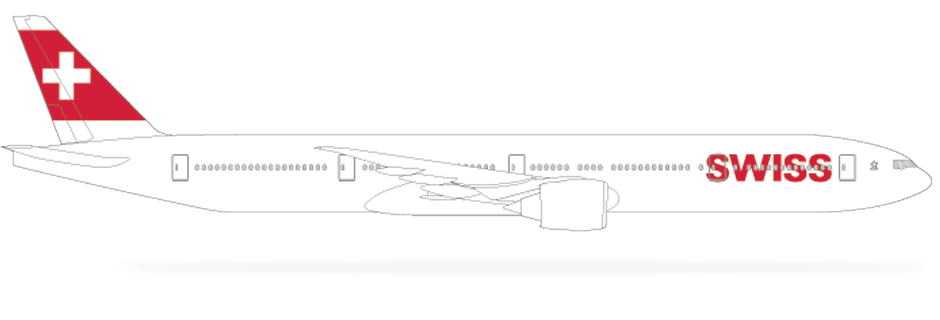
... bestellt.
| Registration | Model | Airline | Remarks |
| HB-IPR | A319-112 | Swiss Int. Air Lines | Verkauft |
| HB-IPS | A319-112 | Swiss Int. Air Lines | Verkauft |
| HB-IPT | A319-112 | Swiss Int. Air Lines | |
| HB-IPU | A319-112 | Swiss Int. Air Lines | |
| HB-IPV | A319-112 | Swiss Int. Air Lines | |
| HB-IPX | A319-112 | Swiss Int. Air Lines | |
| HB-IPY | A319-112 | Swiss Int. Air Lines | |
| HB-IJB | A320-214 | Swiss Int. Air Lines | |
| HB-IJD | A320-214 | Swiss Int. Air Lines | |
| HB-IJE | A320-214 | Swiss Int. Air Lines | |
| HB-IJF | A320-214 | Swiss Int. Air Lines | |
| HB-IJH | A320-214 | Swiss Int. Air Lines | |
| HB-IJI | A320-214 | Swiss Int. Air Lines | |
| HB-IJJ | A320-214 | Swiss Int. Air Lines | |
| HB-IJK | A320-214 | Swiss Int. Air Lines | |
| HB-IJL | A320-214 | Swiss Int. Air Lines | |
| HB-IJM | A320-214 | Swiss Int. Air Lines | Special livery (Star Alliance) |
| HB-IJN | A320-214 | Swiss Int. Air Lines | Special livery (Star Alliance) |
| HB-IJO | A320-214 | Swiss Int. Air Lines | |
| HB-IJP | A320-214 | Swiss Int. Air Lines | |
| HB-IJQ | A320-214 | Swiss Int. Air Lines | |
| HB-IJR | A320-214 | Swiss Int. Air Lines | |
| HB-IJS | A320-214 | Swiss Int. Air Lines | |
| HB-IJU | A320-214 | Swiss Int. Air Lines | |
| HB-IJV | A320-214 | Swiss Int. Air Lines | Verkauft an Edelweiss Air |
| HB-IJW | A320-214 | Swiss Int. Air Lines | Verkauft an Edelweiss Air |
| HB-IJX | A320-214 | Swiss Int. Air Lines | |
| HB-JLP | A320-214 | Swiss Int. Air Lines | |
| HB-JLQ | A320-214 | Swiss Int. Air Lines | |
| HB-JLR | A320-214 | Swiss Int. Air Lines | |
| HB-JLS | A320-214 | Swiss Int. Air Lines | |
| HB-JLT | A320-214SL | Swiss Int. Air Lines | Sharklets |
| HB-IOA | A321-111 | Swiss Int. Air Lines | Verkauft an Air Mediterranee |
| HB-IOB | A321-111 | Swiss Int. Air Lines | Verkauft an Blue Wings |
| HB-IOC | A321-111 | Swiss Int. Air Lines | |
| HB-IOD | A321-111 | Swiss Int. Air Lines | |
| HB-IOF | A321-111 | Swiss Int. Air Lines | |
| HB-IOH | A321-111 | Swiss Int. Air Lines | |
| HB-IOI | A321-111 | Swiss Int. Air Lines | Verkauft an Air Mediterranee |
| HB-IOJ | A321-111 | Swiss Int. Air Lines | Verkauft an Air Mediterranee |
| HB-IOK | A321-111 | Swiss Int. Air Lines | |
| HB-IOL | A321-111 | Swiss Int. Air Lines | |
| HB-IOM | A321-212 | Swiss Int. Air Lines | |
| HB-ION | A321-211 | Swiss Int. Air Lines | |
| HB-IOO | A321-211 | Swiss Int. Air Lines | Bestellt |
| HB-JHA | A330-343X | Swiss Int. Air Lines | |
| HB-JHB | A330-343X | Swiss Int. Air Lines | |
| HB-JHC | A330-343X | Swiss Int. Air Lines | |
| HB-JHD | A330-343X | Swiss Int. Air Lines | |
| HB-JHE | A330-343X | Swiss Int. Air Lines | |
| HB-JHF | A330-343X | Swiss Int. Air Lines | |
| HB-JHG | A330-343X | Swiss Int. Air Lines | |
| HB-JHH | A330-343X | Swiss Int. Air Lines | |
| HB-JHI | A330-343X | Swiss Int. Air Lines | |
| HB-JHJ | A330-343X | Swiss Int. Air Lines | |
| HB-JHK | A330-343X | Swiss Int. Air Lines | |
| HB-JHL | A330-343X | Swiss Int. Air Lines | |
| HB-JHM | A330-343X | Swiss Int. Air Lines | |
| HB-JHN | A330-343X | Swiss Int. Air Lines | |
| HB-JHO | A330-343X | Swiss Int. Air Lines | Bestellt |
| HB-JMA | A340-313X | Swiss Int. Air Lines | |
| HB-JMB | A340-313X | Swiss Int. Air Lines | |
| HB-JMC | A340-313X | Swiss Int. Air Lines | |
| HB-JMD | A340-313X | Swiss Int. Air Lines | |
| HB-JME | A340-313X | Swiss Int. Air Lines | |
| HB-JMF | A340-313X | Swiss Int. Air Lines | |
| HB-JMG | A340-313X | Swiss Int. Air Lines | |
| HB-JMH | A340-313X | Swiss Int. Air Lines | |
| HB-JMI | A340-313X | Swiss Int. Air Lines | |
| HB-JMJ | A340-313X | Swiss Int. Air Lines | |
| HB-JMK | A340-313X | Swiss Int. Air Lines | |
| HB-JML | A340-313X | Swiss Int. Air Lines | |
| HB-JMM | A340-313X | Swiss Int. Air Lines | |
| HB-JMN | A340-313X | Swiss Int. Air Lines | |
| HB-JMO | A340-313X | Swiss Int. Air Lines | |
| HB-IXN | Avro RJ100 | Swiss Global Air Lines | |
| HB-IXO | Avro RJ100 | Swiss Global Air Lines | |
| HB-IXP | Avro RJ100 | Swiss Global Air Lines | |
| HB-IXQ | Avro RJ100 | Swiss Global Air Lines | Special livery (Star Alliance) |
| HB-IXR | Avro RJ100 | Swiss Global Air Lines | |
| HB-IXS | Avro RJ100 | Swiss Global Air Lines | |
| HB-IXT | Avro RJ100 | Swiss Global Air Lines | |
| HB-IXU | Avro RJ100 | Swiss Global Air Lines | |
| HB-IXV | Avro RJ100 | Swiss Global Air Lines | |
| HB-IXW | Avro RJ100 | Swiss Global Air Lines | |
| HB-IXX | Avro RJ100 | Swiss Global Air Lines | |
| HB-IYQ | Avro RJ100 | Swiss Global Air Lines | |
| HB-IYR | Avro RJ100 | Swiss Global Air Lines | |
| HB-IYS | Avro RJ100 | Swiss Global Air Lines | Special livery (Shopping Paradise Zürich Airport) |
| HB-IYT | Avro RJ100 | Swiss Global Air Lines | |
| HB-IYU | Avro RJ100 | Swiss Global Air Lines | Special livery (Star Alliance) |
| HB-IYV | Avro RJ100 | Swiss Global Air Lines | Special livery (Star Alliance) |
| HB-IYW | Avro RJ100 | Swiss Global Air Lines | |
| HB-IYY | Avro RJ100 | Swiss Global Air Lines | |
| HB-IYZ | Avro RJ100 | Swiss Global Air Lines | |
| HB-JNA | B777-357ER | Swiss Global Air Lines | Bestellt |
| HB-JNB | B777-357ER | Swiss Global Air Lines | Bestellt |
| HB-JNC | B777-357ER | Swiss Global Air Lines | Bestellt |
| HB-JND | B777-357ER | Swiss Global Air Lines | Bestellt |
| HB-JNE | B777-357ER | Swiss Global Air Lines | Bestellt |
| HB-JNF | B777-357ER | Swiss Global Air Lines | Bestellt |
| HB-JBA | CS100 | Swiss Global Air Lines | Bestellt |
| HB-JBB | CS100 | Swiss Global Air Lines | Bestellt |
| HB-JBC | CS100 | Swiss Global Air Lines | Bestellt |
| HB-JBD | CS100 | Swiss Global Air Lines | Bestellt |
| HB-JBE | CS100 | Swiss Global Air Lines | Bestellt |
| HB-JBF | CS100 | Swiss Global Air Lines | Bestellt |
| HB-JBG | CS100 | Swiss Global Air Lines | Bestellt |
| HB-JBH | CS100 | Swiss Global Air Lines | Bestellt |
| HB-JBI | CS100 | Swiss Global Air Lines | Bestellt |
| HB-JBJ | CS100 | Swiss Global Air Lines | Bestellt |
| HB-JBK | CS100 | Swiss Global Air Lines | Bestellt |
| HB-JBL | CS100 | Swiss Global Air Lines | Bestellt |
| HB-JBM | CS100 | Swiss Global Air Lines | Bestellt |
| HB- | CS100 | Swiss Global Air Lines | Bestellt |
| HB- | CS100 | Swiss Global Air Lines | Bestellt |
| HB- | CS100 | Swiss Global Air Lines | Bestellt |
| HB- | CS100 | Swiss Global Air Lines | Bestellt |
| HB- | CS100 | Swiss Global Air Lines | Bestellt |
| HB- | CS100 | Swiss Global Air Lines | Bestellt |
| HB- | CS100 | Swiss Global Air Lines | Bestellt |
| HB- | CS100 | Swiss Global Air Lines | Bestellt |
| HB- | CS100 | Swiss Global Air Lines | Bestellt |
| HB- | CS100 | Swiss Global Air Lines | Bestellt |
| HB- | CS100 | Swiss Global Air Lines | Bestellt |
| HB- | CS100 | Swiss Global Air Lines | Bestellt |
| HB- | CS100 | Swiss Global Air Lines | Bestellt |
| HB- | CS100 | Swiss Global Air Lines | Bestellt |
| HB- | CS100 | Swiss Global Air Lines | Bestellt |
| HB- | CS100 | Swiss Global Air Lines | Bestellt |
| HB- | CS100 | Swiss Global Air Lines | Bestellt |
| OE-LGO | Dash-8Q | Tyrolean Airlines | Special livery (Star Alliance) |
| OE-LGP | Dash-8Q | Tyrolean Airlines |
Special livery (Star Alliance) |
| OE-LGN | Dash-8Q | Tyrolean Airlines |
Swiss International Airlines
Entstehung
Die Swiss International Airlines entstand 2003 durch die Insolvenz der Swissair. Die Swissair fusionierte mit der Crossair und ergaben die Swiss International Airlines. Dieses Projekt hiess Phönix+. Die Swiss führt seit dann Linienflüge und einige Charteflüge aus.
Übernahme durch Lufthansa
2003 wollte die Swiss in die Luftfahrt-Allianz "OneWorld" beitreten, der heute zum Beispiel die Air Berlin zugehört. Diese Verhandlungen wurden aber ergebnislos abgebrochen. 2003 machte die Swiss einen hohen Verlust. Für 2004 war ein neutrales Ergebnis prognostiziert worden, gab dann aber trotzdem einen Verlust. 2005 haben die Chef's der Swiss und der Lufthansa geheime Verhandlungen für eine Übernahme gemacht. Sie einigten sich zu einem Preis von 310 Mio. Euro. Das Drehkreuz Zürich und der Name Swiss blieb erhalten.
Beitritt in die "Star Alliance"
2005 wurde beschlossen, dass die Swiss ab 2006 der "Star Alliance" zugehört, zu der auch die Lufthansa und die United Airlines gehören. Schon 2005 flog die Swiss verschiedene Codeshareflüge unter anderem mit Lufthansa, United Airlines oder mit der TAP Portugal.
Ebenfalls 2005 wurde die Regionalflotte in die neue Tochtergesellschaft "Swiss European Air Lines" ausgegliedert. Diese beinhaltete zu diesem Zeitpunkt aus 8 Embraer ERJ145 und 18 Avro RJ 100. Die Embraer wurden im Jahr 2006 aber ausgeflottet.
Entwicklung ab 2007
Die Swiss wird 2007 komplett von der Lufthansa übernommen. Bisher hatte die Lufthansa nur 49% der Swiss Aktien wegen Landerechten in den Ländern ausserhalb der Europäischen Union.
2008 gab die Swiss die Übernahme der Edelweiss Air bekannt. Diese sollte weiterhin unter ihrem Namen fliegen und eine eigene Leitung, Flotte und Crew haben. Ebenfalls 2008 kaufte die Swiss die Servair Private Charter AG ein. Diese flog ab diesem Zeitpunkt unter dem Namen Swiss Private Aviation. Die Lufthansa gab ihre Geschäftsjets, welche bis dann der Swiss European Airlines angehörte, ebenfalls der Swiss Private Aviation. Diese ging 2011 bankrott.
2009 wurde die Swiss als die beste Fluggesellschaft Europas auf Kurz- und Langstrecken ausgezeichnet.
2011 ersetzte die Swiss das alte Logo, den Swiss Cube, durch das neue. Diese ähnelt dem der ehemaligen Swissair. Ebenfalls gab sie ihr neues Motto "Our sign is a promise" bekannt.